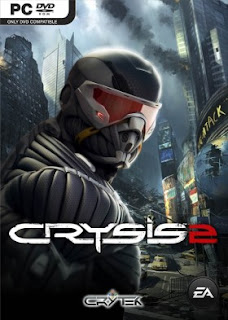
For those who could not wait for a few more weeks to play the Crysis 2 i'm sure you faced the same problem as i do while playing the Beta leak of the game(cutscene error)
Here's the fix, i discovered it by chance while trying to get the cutscene to play:
1. Run the game in "windowed mode"
2. press "ctrl+alt+del" when your computer get stuck to play the cutscene. select Task manager
3. when the task manager appeared, it will be on top of the Crysis 2 window, just wait a little bit longer and the cutscene should be playing by now w/o sound.
4.to get the sound, click on the crysis 2 window to make it on top of the task manager.
Enjoy!
Here's the fix, i discovered it by chance while trying to get the cutscene to play:
1. Run the game in "windowed mode"
2. press "ctrl+alt+del" when your computer get stuck to play the cutscene. select Task manager
3. when the task manager appeared, it will be on top of the Crysis 2 window, just wait a little bit longer and the cutscene should be playing by now w/o sound.
4.to get the sound, click on the crysis 2 window to make it on top of the task manager.
Enjoy!













0 comments:
Post a Comment